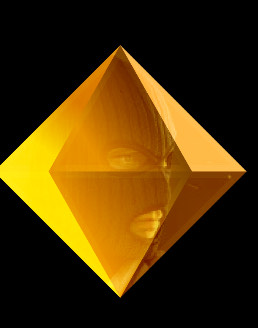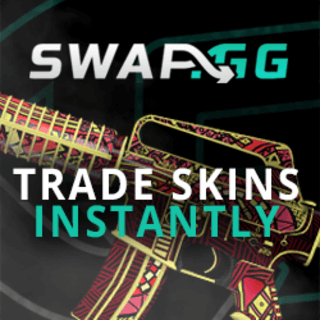Why is my computer screen not working?
If you're experiencing issues with your computer monitor, don't worry - it can often be repaired rather than replaced.
Whether it's a desktop or a laptop, there are several common problems that can be fixed. At (Denmark and Sweden), they specialize in efficient and durable computer monitor repairs, offering a cost-effective solution compared to buying a new device.
Common causes of monitor issues
Computer monitors can malfunction in various ways, including wear and tear, broken parts, damaged hinges, pixel errors, cable faults, and more. Identifying the underlying cause is crucial in determining the appropriate solution.
Checking cable connections
Before delving into more advanced troubleshooting steps, ensure that all cables are properly connected. It may seem obvious, but a loose or disconnected cable can result in a No Signal message on your external monitor. Disconnect and reconnect all cables to ensure a secure connection.
Adjusting monitor settings
If you're using an external monitor with multiple input ports, such as HDMI, DisplayPort, or USB-C, make sure that the monitor is set to receive the signal from the correct cable. Switching to a different port inadvertently can cause the monitor to display a No Signal message. Double-check and adjust the settings accordingly.
Testing the monitor with another computer
To determine whether the issue lies with the monitor itself or the computer, try connecting the monitor to another computer. If it works fine with a different device, the problem is likely with your computer's hardware or BIOS settings. In this case, seeking professional assistance is recommended.
Trying a different cable
Testing with a different cable can help identify whether the issue stems from a faulty cable. Replace the existing cable with a known working one to see if the problem persists. If the new cable resolves the issue, you can conclude that the original cable is defective.
Verifying correct hardware Installation
If you've exhausted the above steps and found that the monitor works fine with other computers, the problem may lie within your computer's hardware. Incorrectly installed hardware components can cause disruptions, leading to a No Signal error. Verify that all hardware is properly seated on the motherboard, including RAM modules, graphics cards, and any other relevant components.
Trust GladTeknik for professional monitor repairs
If you've exhausted the troubleshooting steps mentioned above and the issue persists, it's advisable to seek professional assistance. GladTeknik from Denmark offers expert repair services for computer monitors, ensuring prompt resolution of the problem. By entrusting your device to their skilled technicians, you can rest assured that your monitor will be repaired to the highest standards.