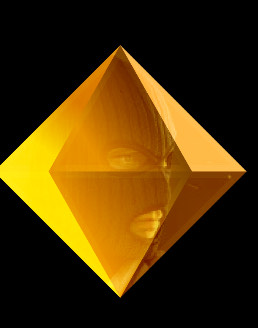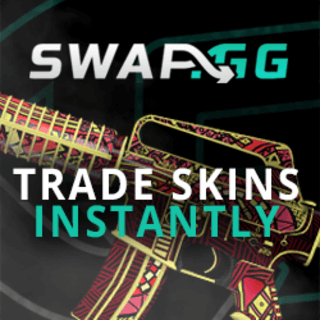Ultimate CS2 Optimization: Get the Best Gaming Experience
If you're looking to optimize your Counter-Strike 2 (CS2) settings for smooth, responsive gameplay, this guide is your one-stop solution.
Drawing insights from Astro, a trusted figure in gaming PC optimization who has worked with top-tier professional players, this article breaks down everything you need to know about achieving the best setup for CS2.
Why Optimizing Your CS2 Setup Matters
A well-optimized setup ensures that you experience minimal latency, smooth visuals, and peak performance during gameplay. CS2 is a highly competitive game where every millisecond counts. By optimizing your game and hardware settings, you gain an edge over opponents and enjoy an overall improved gaming experience.
The Truth About 4:3 Resolutions
Many professional players favor the 4:3 stretched resolution, and for good reason. Here’s why:
Lower GPU Load: With fewer pixels to render, the GPU operates more efficiently, reducing latency.
Smooth Gameplay: Lower resolution provides a smoother and more responsive experience.
Visual Adjustments: Enemy models appear slightly wider, although they move faster, balancing out any potential advantage.
While 4:3 is popular, it’s not mandatory. Experiment with resolutions to find what works best for your hardware and preferences.
Essential NVIDIA Settings for CS2
Set 3D Preferences for Performance
In the NVIDIA Control Panel, adjust 3D settings to emphasize performance:
Select a performance preset to automatically optimize settings.
Set Power Management Mode to "Prefer Maximum Performance" to stabilize your GPU.
Scaling Options: Display or GPU?
Scaling determines how lower resolutions are stretched to fit your screen. The best option depends on your monitor:
Display Scaling: Ideal for monitors with advanced scalers, offering sharper visuals and lower input lag.
GPU Scaling: A safe choice for most setups, ensuring reliable performance.
If your monitor supports high-quality display scaling, test it for potential advantages.
Optimizing CS2 Graphics Settings
Graphics settings directly affect latency and frame rates. Lower settings reduce GPU load, but there’s more to consider:
Lighting Settings: Higher settings may reveal enemy shadows, providing tactical advantages.
MSAA: Avoid high levels of Multisample Anti-Aliasing (MSAA), as it significantly increases GPU load. Stick to x2 or disable it entirely.
For clarity without sacrificing performance, choose higher resolutions within the same aspect ratio (e.g., 1440x1080 instead of 1280x960).
Special Settings: FidelityFX and NVIDIA Reflex
FidelityFX Super Resolution (FSR): Disable this feature, as Valve’s outdated implementation degrades image quality without noticeable performance gains.
NVIDIA Reflex: While Reflex can reduce latency, many pro players and testers report that it negatively impacts CS2 gameplay, making actions feel inconsistent. Disabling Reflex is recommended for better responsiveness.
Maximize Rate Settings
To ensure smoother online play, set the rate command in CS2’s console to the maximum value of 1,000,000. This increases bandwidth for faster communication with the server, resulting in a more responsive experience.
Frequently Asked Questions
Why do professional players use 4:3 resolution in CS2?
The 4:3 resolution reduces GPU load, resulting in smoother and more responsive gameplay. It also slightly widens enemy models, although movement speed increases as well.
What is the best NVIDIA setting for CS2?
Set 3D preferences to performance mode and enable "Prefer Maximum Performance" in the power management settings for stability and reduced latency.
Should I enable NVIDIA Reflex in CS2?
Disabling Reflex is recommended, as it often makes gameplay feel inconsistent and less predictable in CS2.
What is the ideal rate setting in CS2?
Set the rate command to 1,000,000 for faster server communication and improved online responsiveness.
Is FidelityFX Super Resolution worth using in CS2?
No, it is better to disable FidelityFX Super Resolution, as its current implementation in CS2 reduces image quality without providing significant performance benefits.
With these settings, you’re now equipped to experience CS2 like never before. Optimize your setup and dominate the battlefield!