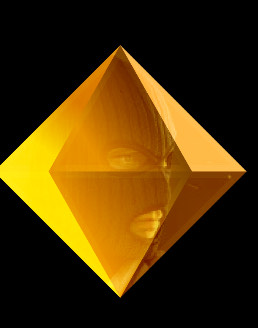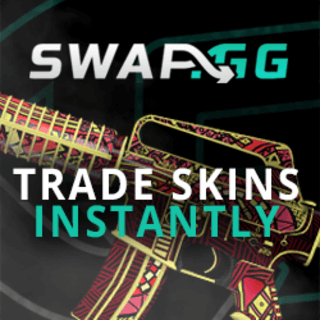Mastering CS:GO: Essential Commands for Gameplay Excellence
Learn how to use the console to improve your gameplay.
Counter-Strike: Global Offensive (CS:GO) is a highly competitive first-person shooter that demands skill, strategy, and precise execution. To excel in the game, mastering the right commands can give you a significant advantage. In this article, we will explore some of the most useful commands that can elevate your gameplay to the next level.
First of all you should know how to bring up the console, where you can write the commands. As default the console is opened by pressing the ~ key. You can change this anytime in the menu.
1) Crosshair Customization:
A well-tailored crosshair can enhance your aim and accuracy. Experiment with the following commands to find the crosshair style that suits you best:
cl_crosshairstyle: Choose from various styles such as static, dynamic, or classic.
cl_crosshaircolor: Adjust the color of your crosshair.
cl_crosshairsize: Modify the size of your crosshair for better visibility.
2) Mouse and Keyboard Settings:
Optimizing your mouse and keyboard settings can significantly improve your responsiveness and control. Consider these essential commands:
sensitivity: Adjust your mouse sensitivity for precise aiming.
m_rawinput: Enable raw input to eliminate input lag.
bind: Customize key bindings for specific commands or actions to streamline your gameplay.
3) Radar Settings:
The radar is a vital tool for gathering information about your surroundings. Fine-tuning the radar can provide crucial insights into enemy positions and movements:
clradarscale: Modify the size of the radar display.
clradaralways_centered: Keep the radar centered on your screen at all times.
clradariconscalemin: Adjust the size of player icons on the radar.
4) Communication and Teamplay:
CS:GO is a team-based game where effective communication is essential for success. Utilize these commands to enhance communication with your teammates:
voice_enable: Enable or disable voice communication.
clmuteenemy_team: Mute the enemy team to focus on your team's communication.
clteamidoverhead_always: Always display your teammates' names above their heads.
5) Practice and Training:
Improvement in CS:GO requires consistent practice and training. These commands can assist you in honing your skills:
sv_cheats 1: Enable cheats for practicing specific skills or testing commands.
bot_kick: Remove all bots from the game for focused individual practice.
sv_showimpacts: Visualize bullet impacts to analyze and improve your aim.
cl_showfps 1: To monitor what your fps (frames per second) is during a game. A good fps for a casual gamer should be above 100 (in 2023).
Conclusion: Mastering CS:GO requires a combination of skill, strategy, and utilizing the right commands. By customizing your crosshair, optimizing mouse and keyboard settings, refining radar display, improving communication, and dedicating time to practice, you can elevate your gameplay and become a formidable player. Remember, consistency and perseverance are key to achieving excellence in CS:GO. So, gear up, fine-tune those commands, and prepare to dominate the battlefield.