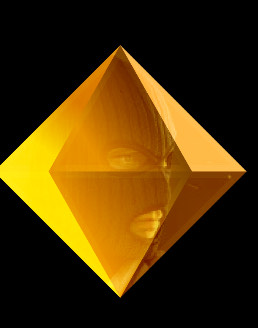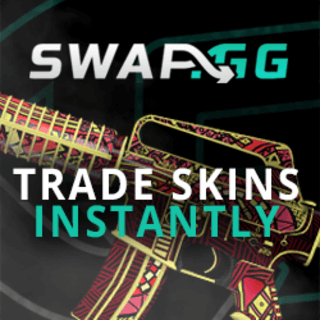How to launch CS:GO after the CS2 release
If you still need to play CS:GO or just can't live without it. Here is a guide on how to open CS:GO.
Here's a simple guide:
1. Navigate to your Steam library.
2. Right-click on Counter-Strike 2, then click on properties, followed by the betas tab.
3. In the drop-down menu, select 'CS:GO Demo Viewer'.
4. Upon selection, Steam will commence the re-download of CS:GO.
Once the download is complete:
1. Launch the game.
2. A prompt will appear asking which game version you'd like to play; choose 'Play Counter-Strike: Global Offensive Demo Viewer'.
Now you're back in CS:GO with all your settings retained. Although a prompt may appear indicating a client update requirement and matchmaking being disabled due to the absence of official servers, the community servers are still up and running.
While the server browser may not function, you can connect to a server if you have its IP address. The player count might be lower at the moment, but as more people become aware of this workaround, the numbers are likely to increase.
This method essentially allows you to continue playing on platforms like Faceit or Gamers Club, providing a solution for those not ready to transition to CS2 just yet.
Everything in CS:GO remains functional, making it a viable option for those wanting to stick around a bit longer. Enjoy your gaming, and take care!
See a video on how to do the different steps.