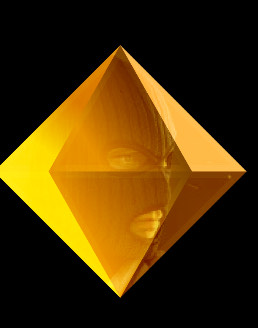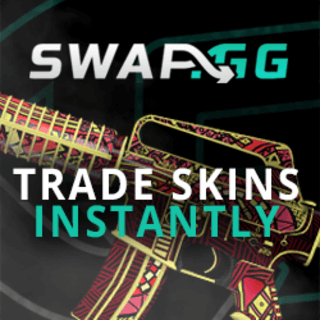Finding the Perfect CS:GO Crosshair
Just like with many other FPS shooter games, the Crosshair is vital for every CS:GO player
Whether you’re trying out CS:GO for the first time or you’re looking to improve your game, everyone needs a reliable crosshair. Investing the time into finding the perfect CS:GO Crosshair that suits your personal playstyle is worth every single penny.
When you play CS:GO for the first time, you will see a big dynamic neon yellow beast as the default Crosshair. It may suit casual players or those who just doesn’t care at all, but if you’re looking to improve your own performance and want to work you way through the CS:GO ranks, a custom CS:GO Crosshair is vital. It’s important that your Crosshair is visible in any map environment but at the same time it should not be distracting and so huge that it blocks your view.
To get you started, here’s the easiest way to find the right CS:GO Crosshair for you. Go through the Steam Workshop and search for the map crashz’ Crosshair Generator. When you have found the map, you click on the “+subscribe” button. Then you open CS:GO and click on “Find a game,” and then select the “Workshop” tab right next to “Common.” In the list of workshop maps, choose crashz’ Crosshair Generator map and lick the “Start local server” button below the map option. Your own private server should load and you should spawn in a room full with menus on the walls. These menus will help you adjust your Crosshair, but you can always just choose one of the pro’s if you find one you like. You can always reset your Crosshair by using the control panel on one of the walls.
Once you’re finally done and have made or found the perfect Crosshair that suits you the best, you can save the Crosshair by generating a script and copy-pasting it into a world file. It’s not necessary to save the Crosshair, but it can be helpful if you’re sometimes playing on different computers.
Now you’re ready to take on competitive Counter-Strike: Global Offensive! GL & HF.
Can I use other player’s crosshair settings in CS:GO?
Yes. But before starting off with different players’ crosshair setups, you learn how you can copy and paste to use them as fast as possible in your next competitive CS:GO match.
Though there is a custom crosshair configuration tool within CS:GO’s game settings, you’ll be able to start using pro player’s layout by copy and pasting their console commands into your game. First of all, you’ll need to turn on the console through CS:GO’s in-game settings and launch it to enter pro’s crosshair codes that you can find on: www.prosettings.net.