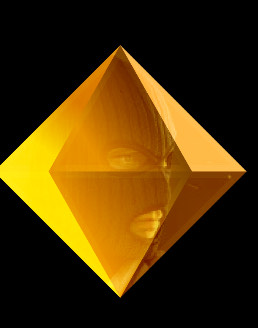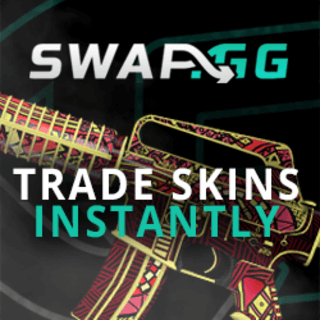CSGO Jump Throw Bind: How to Improve Your Gameplay
Are you struggling with accurately throwing grenades in CS:GO? The jump throw bind may be the solution you need to improve your gameplay and gain an edge over your opponents.
CS:GO is known for being a game that requires precision and lots of skill. One of the key skills in the game is throwing grenades, which many unexperienced players underestimate the importance of. However, throwing grenades accurately can be challenging, especially when trying to throw them over obstacles. This is where the CSGO jump throw bind comes in handy. In this article, we will explain what a csgo jump throw bind is, how to set it up, and how to use it to improve your gameplay in CS:GO.
What is a CSGO Jump Throw Bind?
A jump throw bind is a key binding that allows players to throw grenades over obstacles with greater accuracy. By using this bind, players can jump and throw a grenade at the same time, allowing the grenade to travel further and higher than a regular throw.
How to set up a CSGO Jump Throw Bind
Setting up a CSGO jump throw bind is relatively simple. Here’s how to do it:
Step 1: Open the console by pressing the key you have chosen to make it appear.
Step 2: Type “bind mousewheelup +jumpthrow” (without quotes) and press Enter.
Step 3: Type “bind mousewheeldown -jump” (without quotes) and press Enter.
Step 4: Type “alias +jumpthrow “+jump;attack” (without quotes) and press Enter.
Step 5: In this step type “alias -jumpthrow “-jump” (also without quotes) and then press Enter.
Step 6: Type “bind <key> +jumpthrow” (without quotes) and replace “<key>” with the key you want to use for the jump throw bind (e.g., “H”).
Once you’ve set up your jump throw bind, you can start using it in CSGO.
How to use a CSGO Jump Throw Bind
Using a jump throw bind in CS:GO is a matter of timing and practice. Here’s how to use it:
Step 1: Select the grenade you want to use (e.g., smoke grenade, flashbang, etc.).
Step 2: Aim at the spot where you want the grenade to land.
Step 3: Press and hold the jump throw bind key (e.g., “H”).
Step 4: While holding the key, move your mouse wheel up or down to adjust the throw distance.
Step 5: Release the key to throw the grenade.
With practice, you’ll be able to use the CSGO jump throw bind to throw grenades accurately over obstacles and surprise your opponents.
The CSGO jump throw bind is a useful tool that can help you improve your gameplay and increase your chances of winning matches. By setting up and using this bind, you can throw grenades with greater accuracy and reach spots that would be otherwise difficult to access. If you’re serious about playing CS:GO, consider adding the CSGO jump throw bind to your arsenal of skills and take your gameplay to the next level.